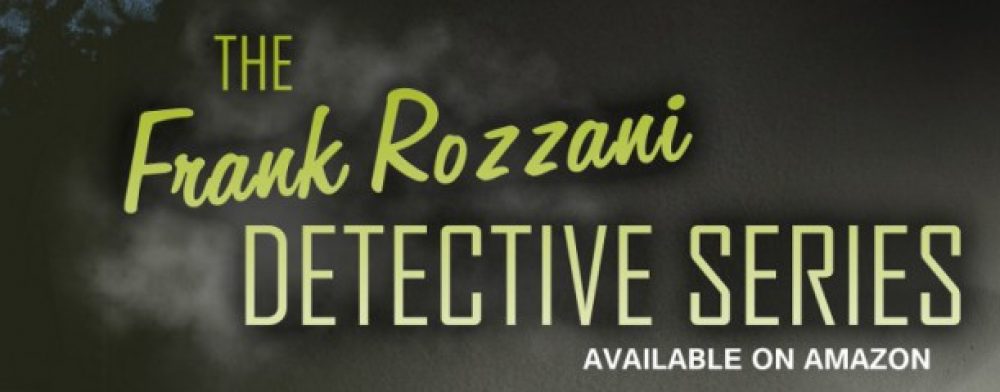Here are some additional helpful Scrivener tips from the Archer’s Aim blog.
Scrivener is a powerful writing tool. I write about it weekly with tips and usage ideas. To read more of my posts click the Scrivener tag or category at the end of the page.
On the left side there’s that lovely organizational wonder: the Binder. It provides all the flexibility to arrange your ideas and change the writing structure with ease. It’s one of the features that makes for the wonder that is Scrivener.
But on the right side there’s nothing – unless you turn on the Inspector Bar. Just click View and glide down to reveal the Layout menu and there it is. Upon turning this tool-bar on you find a number of features that may at first beguile you as mundane functions. However, the Inspector was designed with a purpose: managing your content. You’ll notice that there are several buttons at the bottom of the Inspector as well…
View original post 845 more words