Here are the steps to create a sticky post to keep those great posts at the top of your blog home page.
DO YOU HAVE posts you want to remain at the top of your blog? A great piece of fiction? An amazing article? Breathtaking photograph? If you do, you need a ‘Sticky Post‘ which will give your designated post prominence allowing for more comments and views because it will be the first post people see when going direct to your blog.
Sometimes I want to keep a short story in full sight, because as you’ll know, posts only have a limited shelf life.
Here’s how you sticky:
Add a new post. On Visibility: Public click Edit and simply check the option to sticky the post, click OK and that’s it. Done!
When you want to unsticky the post simply repeat the process and uncheck the box.
Additionally, if you are worried about what happens to other posts when there is a sticky, they simply post as normal underneath…
View original post 37 more words
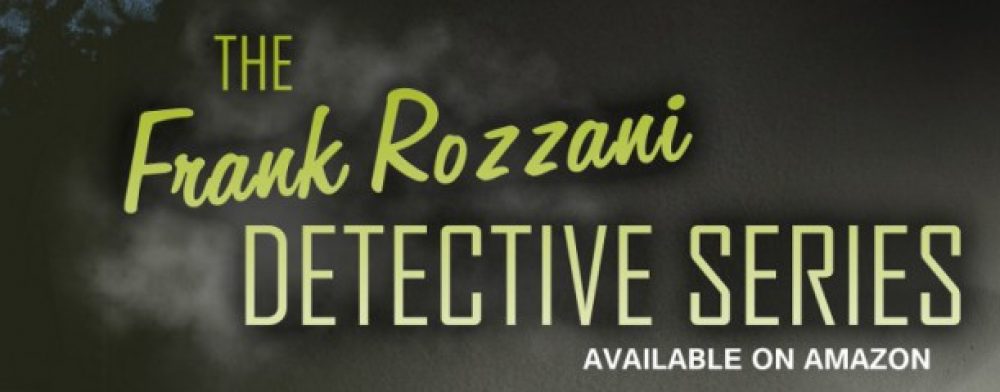

Thanks! I really need to start using this.
LikeLiked by 1 person
Thank you for sharing this.
LikeLiked by 1 person