Very helpful tips on adding categories to your WP blog.
I know there are so many different and fun things to do to make your blog/website amazing on WordPress and one thing that’s super helpful is if you have certain Categories (e.g. “Blog Battle” or “My Stories” or “Author Advice” or whatever). See, I’ve categorized this post as “Author & Blogger How To” because it falls under the realm of helping authors and bloggers figure out how to do something. 🙂 See how clever I am?
To make such a “category” go to your side menu for the post you are creating and find the button that says “Add a New Category,” which you will click then type in whatever category name you need, like “#BlogBattle Stories.”
Now, back to my “Author & Blogger How To” category I want to add it to my menu so that any time an author or blogger needs some how to advice they can…
View original post 320 more words
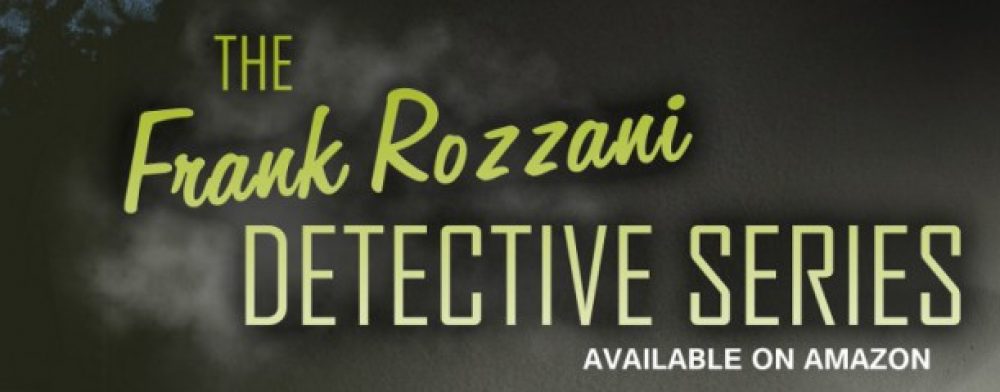
Don I am about to have a nervous breakdown trying to keep up with all your blogs – all good stuff – all stuff I should learn – all stuff I should be doing – but the time is just not there. Please send an extra 24 hours for every day please.
LikeLiked by 1 person
Lucinda, you know that sleep is overrated. Honestly, I am juggling all of this with a 50-60 hour per week job and travel. I just look for those cracks of time and I also use the scheduling feature in WordPress so that I can write some of my blog posts ahead of time. I have been trying to reblog the things that I find useful as well so that I can go back and reference them later.
LikeLike
Thanks for the reblog, Don! 🙂 Happy Writing, you crazy workaholic! 😉 Keep up the good work.
LikeLiked by 1 person
You’re welcome. Good post.
LikeLiked by 1 person
Thanks!
LikeLiked by 1 person